How to add Animated Shadows to your Renders - (After Effect, KeyShot and Blender Tutorial)
In this tutorial, I'll be showing how I made my own video maps for my 3d renders from scratch. This technique works perfectly with KeyShot's spotlight material to add cool animated shadows to your renders. See the whole process from editing in After Effects to adding them to your animations in KeyShot and Blender.
Download the Light Stencils pack here…
Check out my previous video to see how you can improve your renders in 5 areas…